
Pokemon: Let’s Go, Pikachu and Eevee! v1.0.2
Pokémon: Let's Go, Pikachu! and Pokémon: Let's Go, Eevee! are 2018 remakes of the 1998 role-playing video game Pokémon Yellow. They were developed by Game Freak and jointly published by The Pokémon Company and Nintendo for the Nintendo Switch. Announced in May 2018, Let's Go, Pikachu! and Let's Go, Eevee! were released worldwide for the Nintendo Switch on 16 November 2018. The games are part of the seventh generation of the Pokémon video game series and are the first of such to be released for a home game console. They feature connectivity with the mobile game Pokémon Go and support an optional controller, the Poké Ball Plus.
Pokémon: Let's Go, Pikachu! and Let's Go, Eevee! were first announced at a Japanese press conference in May 2018, with the intention for the games to bring in newcomers to the series as well as cater to old fans. They were also meant to appeal to a younger audience; for this reason, the games incorporate elements from the anime, similarly to Pokémon Yellow. They received generally favorable reviews from critics, with praise directed to the accessibility and charm, whilst criticism was directed towards the motion controls. The games have combined worldwide sales of over 13 million as of December 2020, making them one of the best-selling games for the system.


















Cấu hình để chơi game Pokemon: Let’s Go, Pikachu and Eevee!
- Minimum:
- Requires a 64-bit processor and operating system
- OS: Windows 7 or newer, 64-bit
- Processor: Intel Core i5-4430 / AMD Ryzen 3 1200
- Memory: 8 GB RAM
- Graphics: Intel HD Graphics 520 / NVIDIA GeForce GT 1030 2GB / AMD Radeon R7 240 2GB
- Recommended:
- Requires a 64-bit processor and operating system
- OS: Windows 10, 64-bit
- Processor: Intel Core i5-10400 / AMD Ryzen 5 3600
- Memory: 16 GB RAM
- Graphics: Intel UHD Graphics 630 / NVIDIA GeForce GTX 1650 4GB / AMD Radeon RX Vega 56 8GB
Mua bản quyền game Pokemon: Let’s Go, Pikachu and Eevee!
Nếu thấy game Pokemon: Let’s Go, Pikachu and Eevee! hay thì nhớ mua bản quyền game ủng hộ nhà phát triển các bạn nhé. Bấm vào nút bên dưới để dẫn đến trang mua bản quyền.
Loạt game Pokemon
Kéo từ phải sang trái để xem
Các lỗi thường gặp khi chơi Pokemon: Let’s Go, Pikachu and Eevee!
-
Hướng dẫn khắc phục và sửa lỗi XINPUT1_3.dll
-
Hướng dẫn khắc phục và sửa các lỗi giải nén
-
Hướng dẫn khắc phục và sửa lỗi MSVCR110.dll / MSVCR100.dll
-
Hướng dẫn khắc phục và sửa lỗi VCOMP120.dll
-
Hướng dẫn khắc phục và sửa lỗi XAPOFX1_5.dll
-
Hướng dẫn khắc phục và sửa lỗi X3DAudio1_7.dll
-
Hướng dẫn khắc phục và sửa lỗi 0xc000007b
-
Hướng dẫn khắc phục và sửa lỗi d3dx9_43.dll
-
dạy em các save được ko mọi người
-
có cần tải giả lập nữa ko mọi ng
-
sao mình có file save .bin rồi không mở lên chơi được và làm cách nào để mở chơi tiếp
-
Làm sao để vào game thế mng :(( của em nó hiện mỗi bảng " press a buton ... " rồi kh bấm đc gì luôn :(( em xài bàn phím :<
-
@Nguyễn Thành Thân vào configure chọn control. check vào dấu connect controler, chọn handheld
-
-
chơi được một lúc thì văng ra, không vô lại được luôn ai gặp trường hợp này k
-
mình bị lỗi 403 khi click vào download file, cho mình hỏi fix ntn vậy ad
-
Ad ơi làm sao mà ném pokeball với con tay cầm xbox ???huhu ko bắt dc pikachu
-
Ad cho em hỏi em bị lỗi cứ khởi động game lên nó chạy gần xong cây thì tự động văng hết phần mềm r tự tắt luôn là do sao v ad
-
ad có thể thêm nhiều game giả lập đc ko ah. nhiều game muốn chơi trên giả lập nhưng cài đặt khó, setting lằng nhằng quá. ad làm tiện lợi quá
-
@Tran Danh tùy bạn chơi bàn phím hay tay cầm vào emulation - configure-control rồi setting phím là dc. cái bảng đó thì cứ tắt đi
-
@Tran Danh trước tiên là vào configure chọn control. check vào dấu connect controler, chọn handheld là ok.
-
e bị lỗi mất âm thanh ad ơiiii, chỉ e cách fix điiiiiii


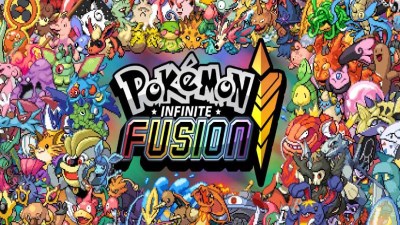

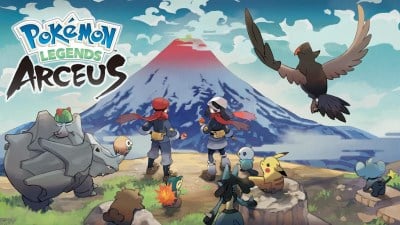




89581
22
18